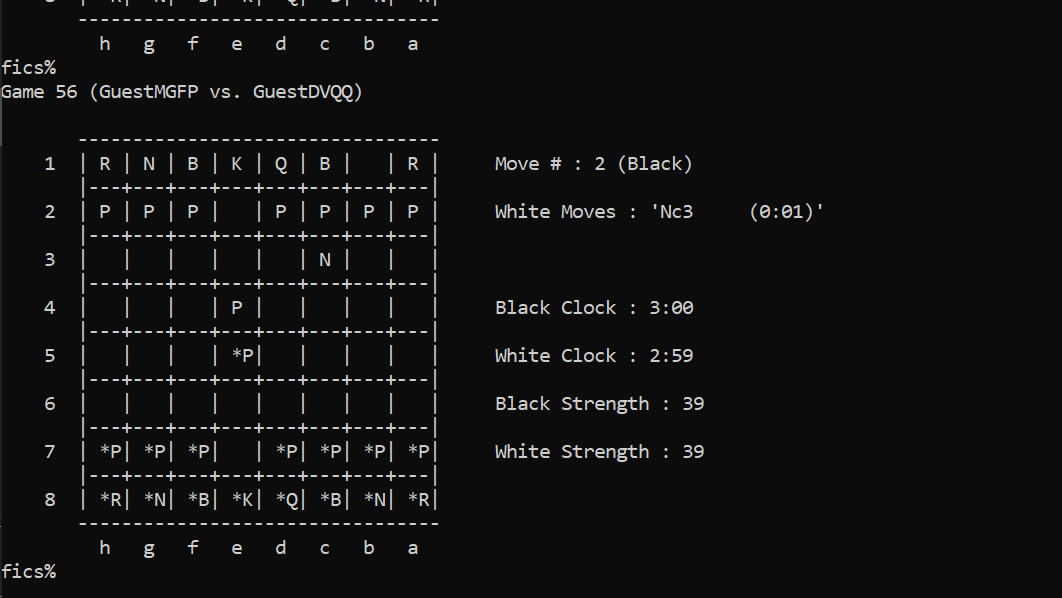ASCII games
Stone Story RPG
| O___ ┼/|\❤) / \‾‾
Stone Story is an RPG set in a dark and ominous world. Monsters and mysteries plague the realm. Embark on a quest to unite 9 magic Soul Stones and restore the light.
The game takes elements from various genres and repackages them into a wholly unique experience. One of Stone Story's defining mechanics is that you have no direct control of the player character, as an A.I. does all the exploring, combat, and looting. Though this is an auto-RPG, that doesn't mean it's an idle game. Potions and special abilities are maximized by good timing. Boss fights are intense, requiring quick item swaps if the boss changes patterns. |DOWNLOAD|
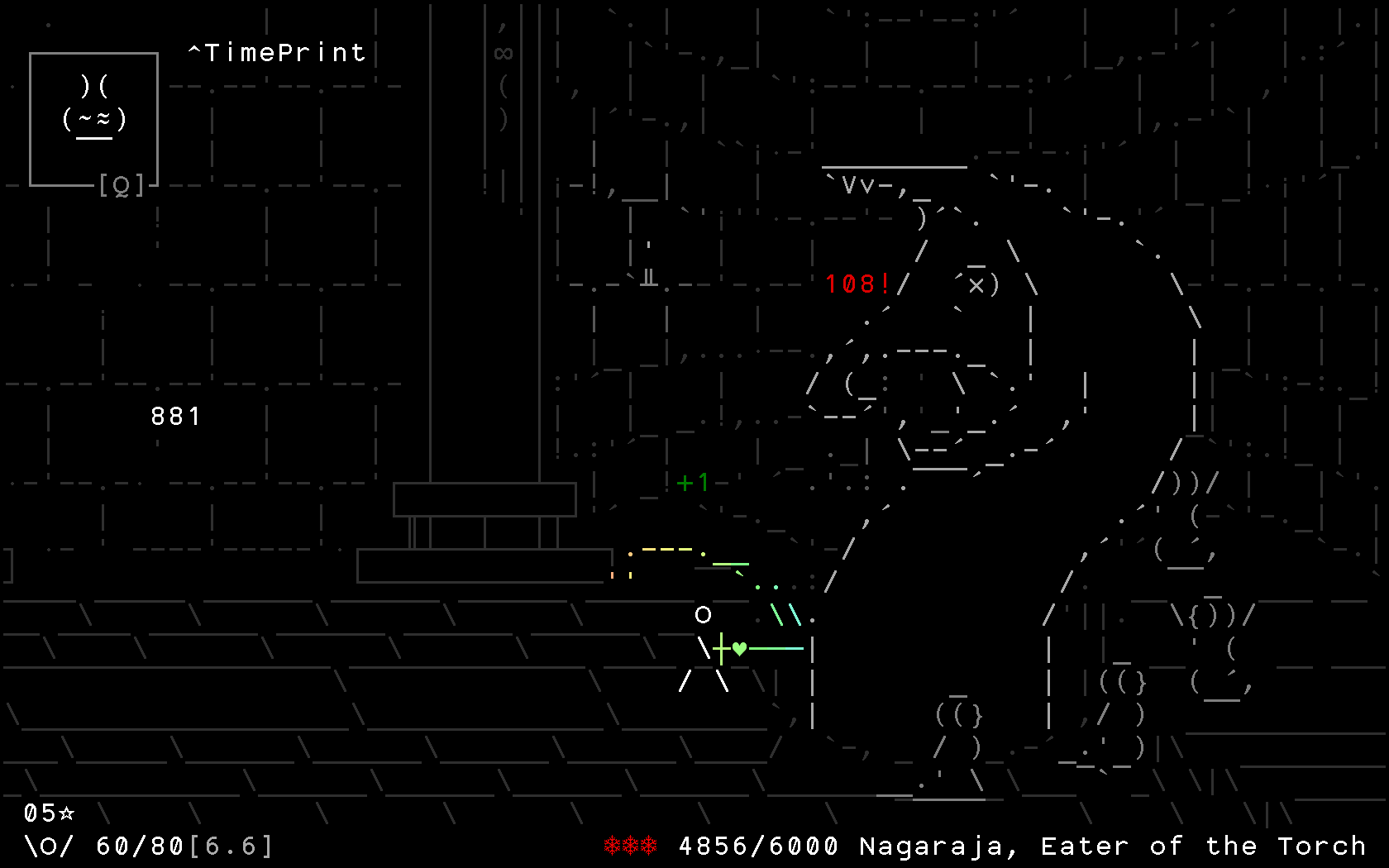
Top Linux games
You can play a lot of games on the Linux terminal, and here are the top ones :
ninvaders
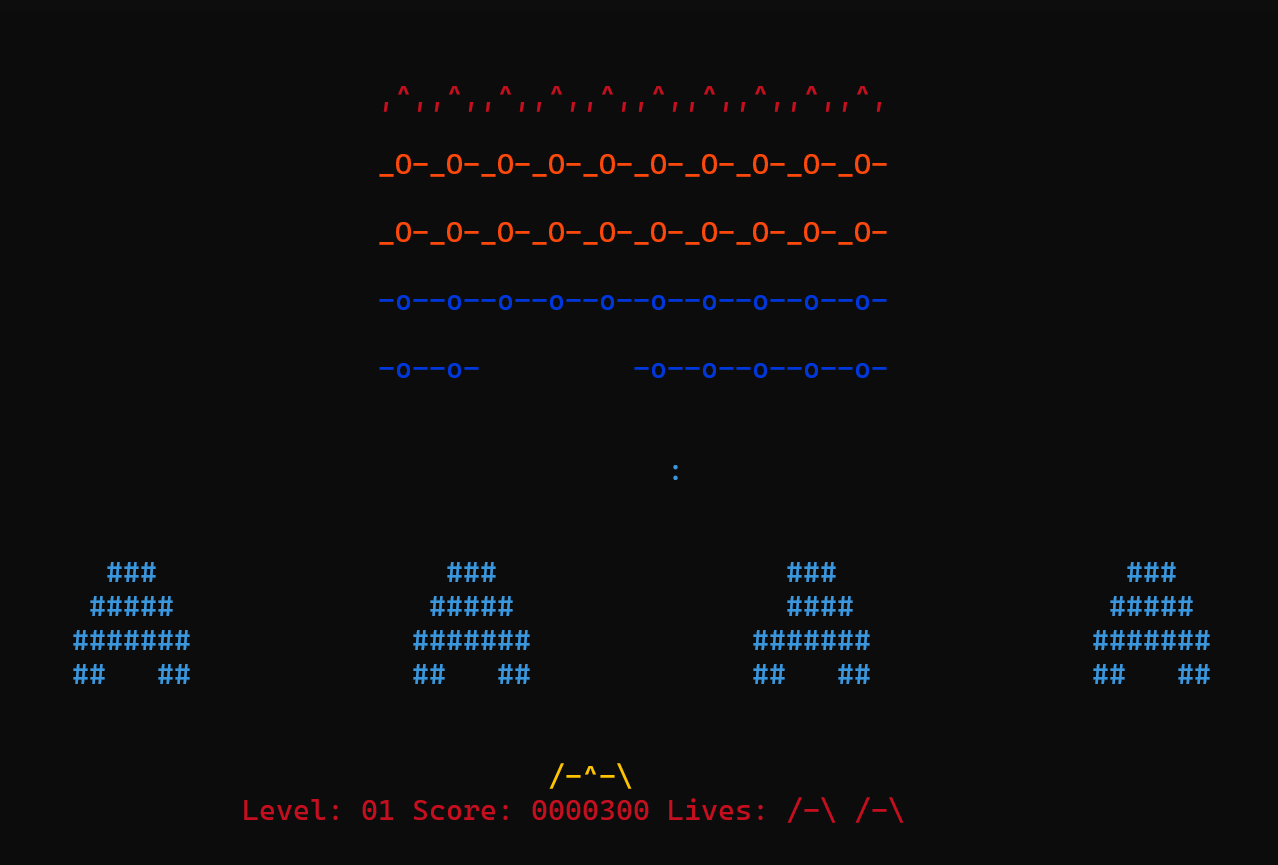
install it with this command, and just type ninvaders to play :
sudo apt install ninvaderstint
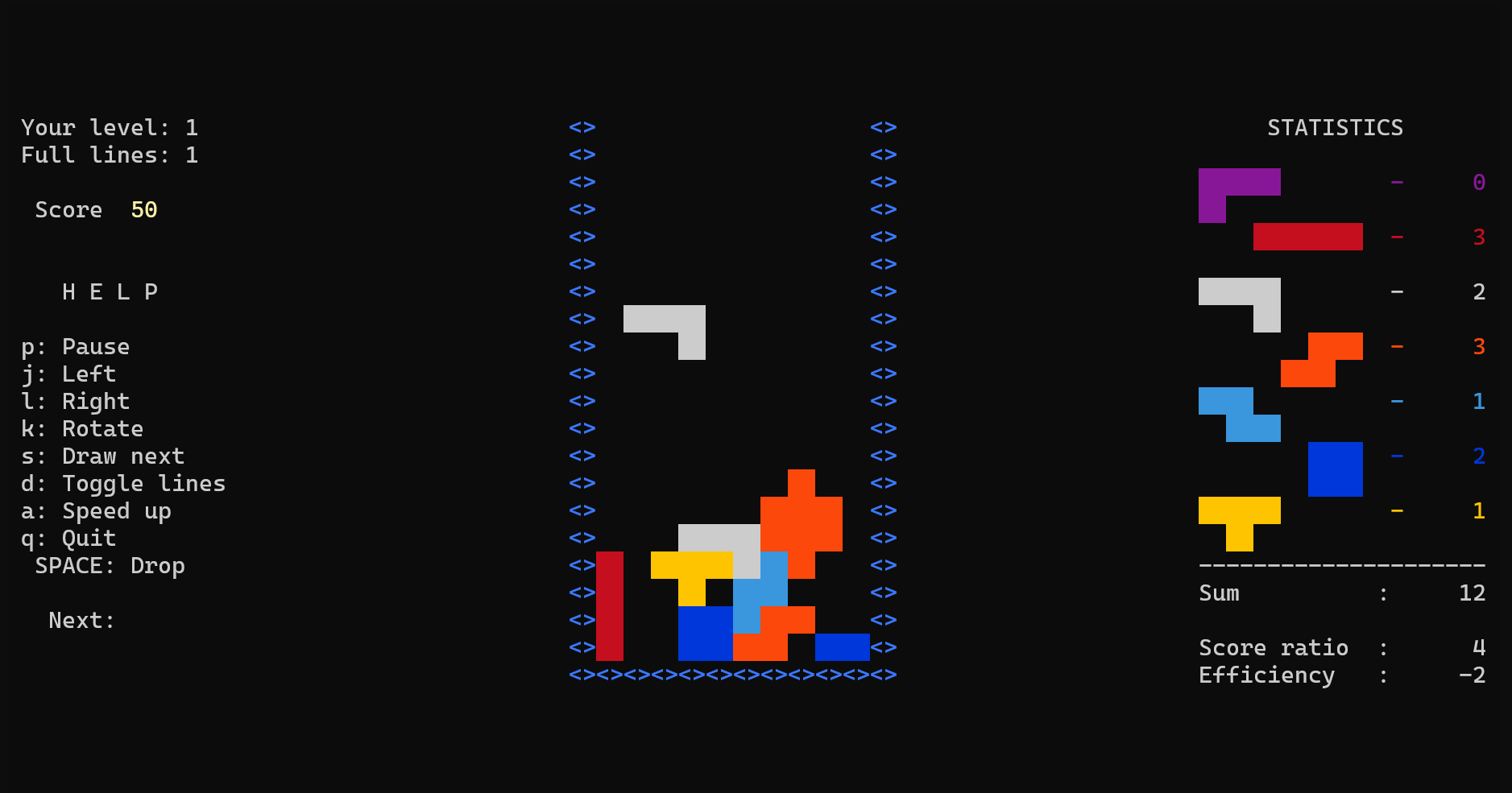
install it with this command, and just type tint to play :
sudo apt install tintpacman4console
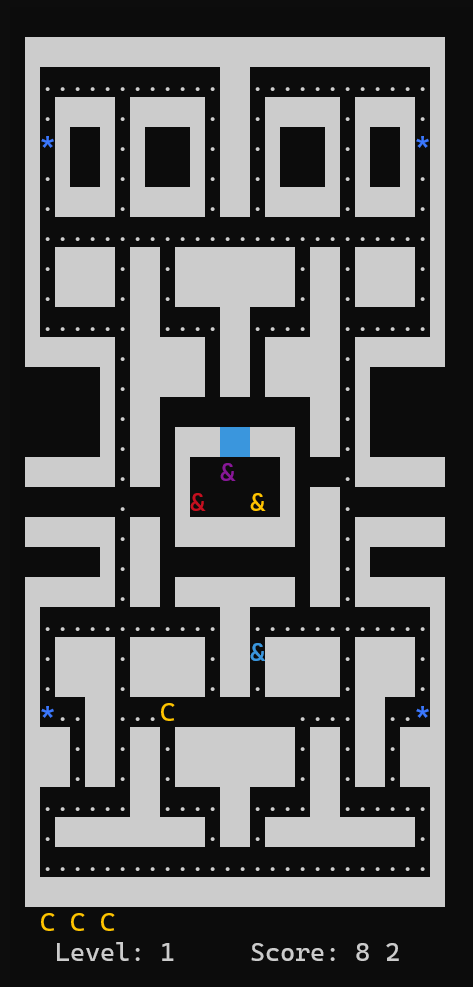
install it with this command, and just type pacman4console to play :
sudo apt install pacman4consolensnake
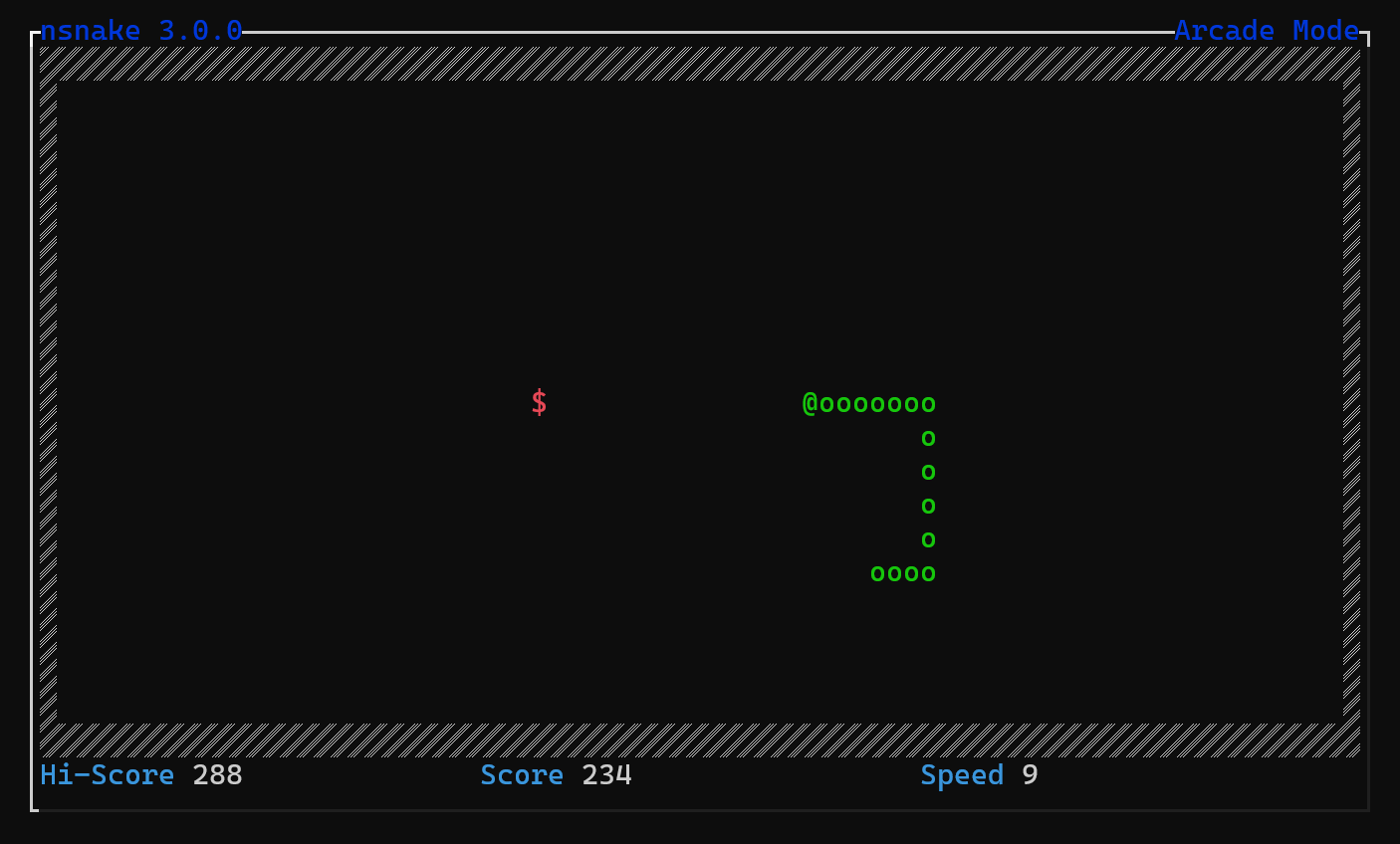
install it with this command, and just type nsnake to play :
sudo apt install nsnakeasciijump
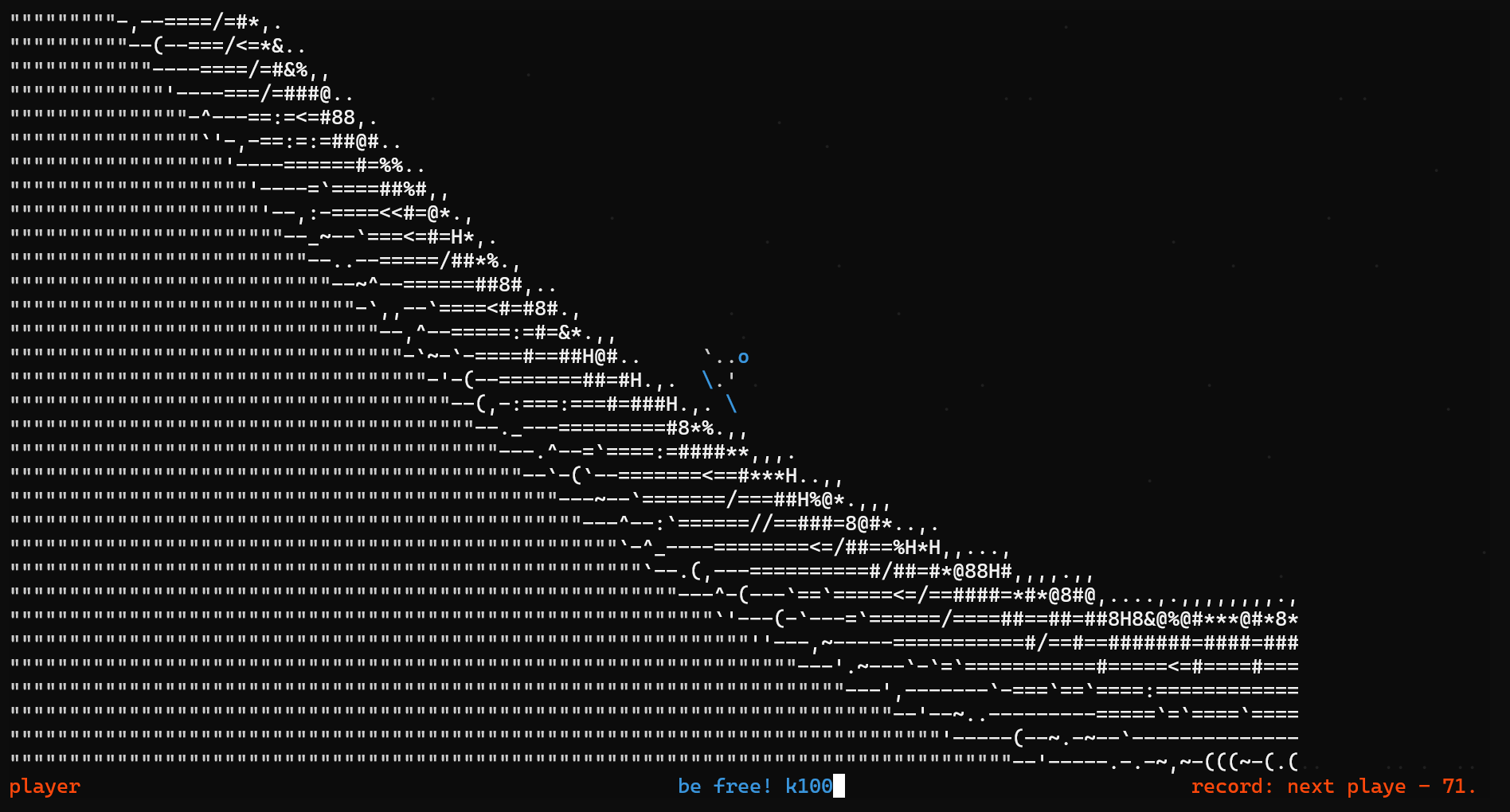
install it with this command, and just type asciijump to play :
sudo apt install asciijumpPyramid Builder
Pyramid Builder is a simulation game where you grow a civilization, strengthen your delivery fleet, and bask in the awesomeness of an innovative art style. Guide workers through Farming, Unloading cargo, and Pushing gigantic stones to build a mighty Pyramid, in pure ASCII delight! |DOWNLOAD|
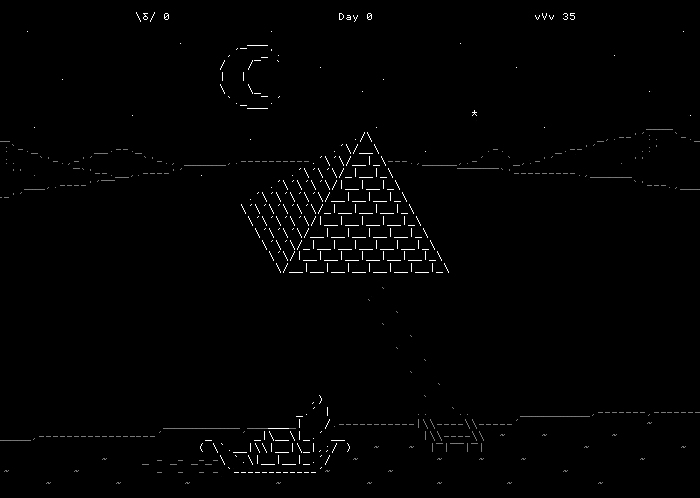
BSD games
This is the BSD-games package for Linux, containing classic text mode games from UNIX folklore. and many games developed before 1979. install it with :
sudo apt install bsdgamesHere are the top games that you can play by just typing their name :
hangman
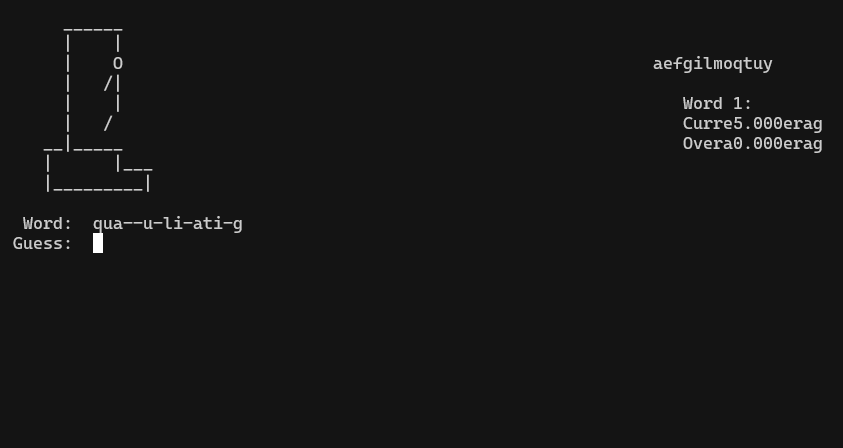
hunt

snake
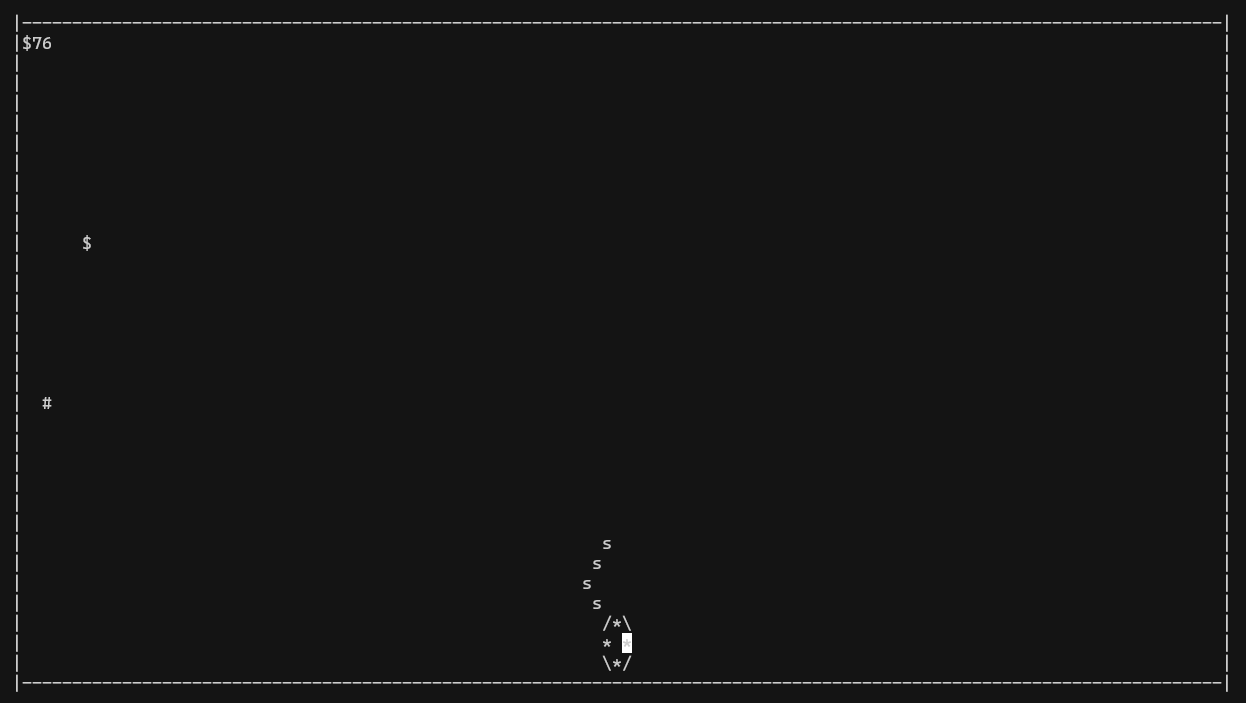
freechess.org
FICS is a free internet chess server where you can play a chess game in your terminal using the network protocol “telnet”. First, you have to enable telnet on your computer, then go to the terminal and type this command to run the game :
telnet freechess.org 5000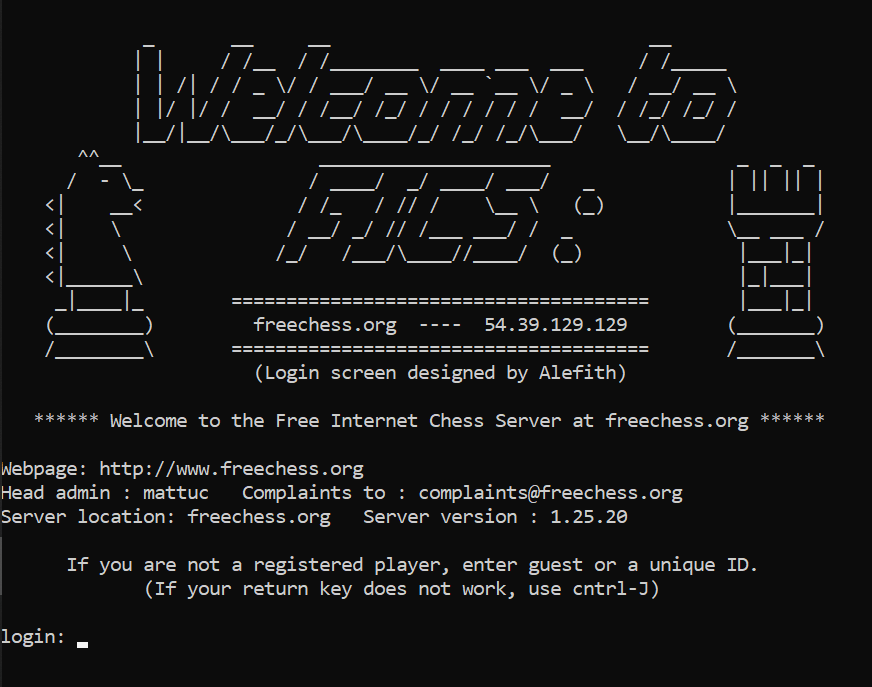
how to play
just type guest in the login section. then type getgame to play, and type quit to exit, if want to know more informations go to the link : freechess.org/QuickGuide